Google My Business Optimization Get More Calls for Your Towing Company
- Julio Canseco
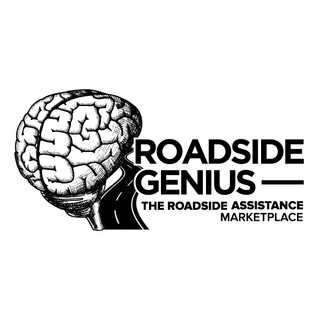
- Feb 21, 2025
- 4 min read

Google My Business Optimization Get More Calls for Your Towing Company
If you run a towing or roadside assistance business, getting more phone calls from potential customers is key to growing your company. When people search for “tow truck near me” or “roadside assistance in [your city]”, your Google My Business (GMB) profile (now called Google Business Profile) determines whether they call you or your competitor.
A fully optimized Google Business Profile (GBP) can help your towing business rank higher in local search results, attract more calls, and bring in more customers.
In this guide, we’ll walk you through the best Google My Business optimization strategies to help you dominate your service area and get more towing leads fast.
Google My Business Optimization Get More Calls for Your Towing Company
1. Claim & Verify Your Google Business Profile
If you haven’t already, the first step is to claim and verify your business on Google.
How to Claim Your GMB Profile:
1️⃣ Go to Google Business Manager.
2️⃣ Search for your business—if it exists, claim it. If not, create a new listing.
3️⃣ Fill in your business details (name, address, phone number, and category).
4️⃣ Complete the verification process (Google will send you a postcard, call, or email).
🚀 Pro Tip: Businesses with verified profiles rank higher and get more calls than unverified listings!
2. Use Accurate Business Information (NAP Consistency)
Google needs consistent and accurate information about your business. Make sure your NAP (Name, Address, Phone Number) is the same across your website, social media, and online directories.
Essential Business Information to Include:
✅ Business Name: Use your official business name (Example: Mr. Quickpick Roadside Assistance – Indianapolis).
✅ Address & Service Areas: List all the cities, towns, and zip codes you serve.
✅ Phone Number: Use a local number (not a toll-free 800 number).
✅ Website Link: Direct customers to a high-converting landing page.
✅ Business Hours: Make sure they are accurate, especially if you offer 24/7 towing services.
🚀 Pro Tip: If your business operates from a home office and does not accept walk-in customers, select “Service Area Business” and hide your physical address.
3. Select the Right Business Categories
Google allows you to select a primary business category and secondary categories to help customers find your services.
Best Categories for Towing Companies:
✔ Primary Category: "Towing Service"
✔ Secondary Categories:
"Roadside Assistance"
"Auto Wrecker Service"
"Vehicle Lockout Service"
"Emergency Roadside Service"
🚀 Pro Tip: Avoid keyword stuffing in your business name (Google might suspend your profile). Instead, let your categories and descriptions do the work!
4. Optimize Your Business Description for SEO
Your Google Business Profile description should be keyword-rich, engaging, and informative.
Example of an Optimized Towing Business Description:
🚗 Need fast, affordable towing in [Your City]? Mr. Quickpick Roadside Assistance offers 24/7 emergency towing, jump-starts, fuel delivery, flat tire changes, and lockout services. Serving Indianapolis and surrounding areas, we provide quick response times and reliable service. Call us now for fast roadside assistance!
✅ Best Practices for GMB Descriptions:
✔ Include local keywords (e.g., "tow truck in Indianapolis").
✔ Highlight your services and 24/7 availability.
✔ Keep it clear and customer-focused.
✔ Avoid spammy keywords (Google may flag your listing).
🚀 Pro Tip: Keep your most important keywords at the beginning of your description!
5. Add High-Quality Photos & Videos
Google prioritizes businesses with visual content, and customers trust businesses that showcase real images of their services.
What Photos to Upload:
📸 Your Tow Trucks – Show branded vehicles in action.
📸 Your Team – Friendly driver photos build trust.
📸 Service in Action – Show tire changes, jump-starts, etc.
📸 Customer Testimonials – Post pictures of happy customers.
📸 Before & After – Show a car stuck vs. safely towed.
🚀 Pro Tip: Geo-tag your photos (add location data) before uploading to help Google associate them with your service area.
6. Get More 5-Star Reviews (And Respond to Them)
Google ranks businesses higher when they have more positive reviews. Reviews build trust, increase clicks, and boost conversions.
How to Get More Reviews:
✔ Ask customers for a review right after service.
✔ Send a follow-up text or email with your Google review link.
✔ Respond to ALL reviews (good and bad) to show engagement.
✔ Offer great service—happy customers leave great reviews!
🚀 Pro Tip: Reviews with local keywords and service details help SEO! Example: "Mr. Quickpick towed my car in downtown Indianapolis in under 20 minutes. Great service!"
7. Post Regular Updates & Special Offers
Google Business Profile allows you to post updates, promotions, and service announcements. Regular posting signals activity and relevance, which boosts rankings.
What to Post:
📢 Limited-Time Offers: “$10 off any tow this weekend!”
🚗 Service Announcements: “Now offering battery replacement!”
📍 Local Traffic Alerts: “Heavy snowfall in Indianapolis—drive safe!”
⭐ Customer Testimonials: “Another happy customer saved from a lockout!”
🚀 Pro Tip: Post 1-2 times per week to stay active and keep potential customers engaged.
8. Use Google Business Messaging to Get More Leads
Google allows customers to message you directly from your profile. Enabling this feature means faster responses = more calls = more business.
How to Enable Messaging:
📱 Open Google Business Manager
⚙️ Go to Messages and turn it ON
💬 Set up automatic replies to acknowledge inquiries
🚀 Pro Tip: Respond quickly to messages—Google prioritizes businesses with fast response times!
9. Track Performance with Google Business Insights
Google provides free analytics so you can track how customers find and engage with your business.
Key Metrics to Watch:
📊 Search Queries: What keywords people use to find you.
📊 Profile Views: How many people visit your listing.
📊 Calls & Messages: How many leads you get.
📊 Directions Requests: How many people request your location.
🚀 Pro Tip: Use this data to improve your profile and focus on top-performing services.
Final Thoughts: Get More Calls with GMB Optimization!
A well-optimized Google Business Profile can bring in hundreds of calls per month for your towing business. By following these Local SEO strategies, you’ll increase visibility, attract more customers, and outshine competitors.
🚗 Need Help Optimizing Your GMB Profile?
We specialize in SEO for towing companies and can help you rank higher, get more calls, and grow your business.



Comments