How to Build a Roadside Assistance Website That Converts
- Julio Canseco
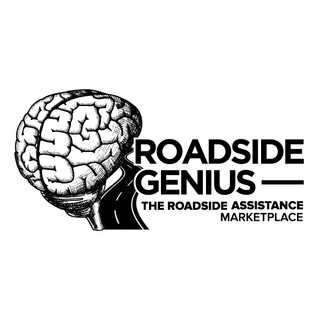
- Mar 1, 2025
- 3 min read

How to Build a Roadside Assistance Website That Converts
A well-designed website can be a game-changer for your roadside assistance business. When drivers need help, they don’t have time to scroll through multiple options—they’ll call the first business that looks reliable and easy to contact. That’s why your website needs to be fast, user-friendly, and built to convert visitors into paying customers.
In this blog, we’ll walk you through how to create a high-converting roadside assistance website that attracts leads and drives more calls.
How To Build A Roadside Assistance Website That Converts
1. Make Your Website Mobile-Friendly
Most of your visitors will be searching for help from their phones. If your website isn’t mobile-friendly, you’re losing potential customers.
✅ Use a responsive design that adapts to any screen size
✅ Ensure click-to-call buttons are prominent
✅ Keep the design simple, clean, and easy to navigate
2. Highlight Your Services Clearly
Visitors need to know what you offer within seconds of landing on your website.
✅ List your services with icons or images (e.g., towing, jump-starts, lockouts, fuel delivery)
✅ Include a short, attention-grabbing headline (e.g., “Fast, Reliable Roadside Assistance – 24/7 Service”)
✅ Avoid clutter—keep it straight to the point
3. Optimize for Local SEO
If your website isn’t ranking on Google, potential customers won’t find you. Local SEO helps your business show up in search results when drivers need assistance.
✅ Use location-based keywords (e.g., “roadside assistance in [Your City]”)
✅ Create separate service pages for each location you cover
✅ Add your business to Google Business Profile, Yelp, and local directories
4. Add a Strong Call-to-Action (CTA)
Your website should guide visitors toward calling you. A strong CTA encourages immediate action.
✅ Use large, bold call buttons (e.g., “Call Now for Immediate Assistance”)
✅ Place CTAs above the fold (so users see them without scrolling)
✅ Include trust signals near your CTA (e.g., “20+ Years of Experience,” “Trusted by Thousands”)
5. Display Customer Reviews & Testimonials
People trust businesses with real customer feedback. Adding testimonials boosts credibility.
✅ Feature Google and Facebook reviews on your homepage
✅ Use star ratings and short customer quotes
✅ Include before-and-after images of successful roadside rescues if possible
6. Ensure Fast Loading Speed
A slow website will frustrate visitors and make them leave before calling you.
✅ Optimize images to reduce load times
✅ Use a lightweight theme and fast hosting provider
✅ Minimize unnecessary scripts and plugins
7. Add a Contact Form for Non-Urgent Inquiries
Not every visitor needs help right away—some might want a quote for future services.
✅ Keep your contact form short and simple (Name, Phone, Message)
✅ Offer an email option for non-urgent requests
✅ Consider adding live chat for quick questions
8. Secure Your Website with SSL
People won’t trust a website if it shows “Not Secure” in their browser.
✅ Install an SSL certificate to enable HTTPS
✅ Ensure all contact forms and payment options are secure
9. Use High-Quality Photos & Branding
A professional website builds trust. Low-quality images and generic designs can turn visitors away.
✅ Use real photos of your tow trucks and team (not just stock images)
✅ Maintain consistent branding (colors, fonts, and logo)
✅ Keep the design simple and professional
10. Track Performance & Make Improvements
Your website isn’t a set-it-and-forget-it tool. Monitor how it’s performing and make adjustments.
✅ Use Google Analytics to track traffic and conversions
✅ A/B test different headlines, CTAs, and layouts
✅ Update content regularly to stay relevant
Final Thoughts
A well-built roadside assistance website isn’t just about looking good—it needs to convert visitors into calls and leads. By focusing on speed, SEO, clear CTAs, and mobile-friendliness, you can create a website that helps grow your business.
Need help building a website that drives more calls? We specialize in creating high-converting websites for roadside assistance businesses. Contact us today!



Comments