How to Use Live Chat & Click-to-Call Features to Boost Towing Leads
- Julio Canseco
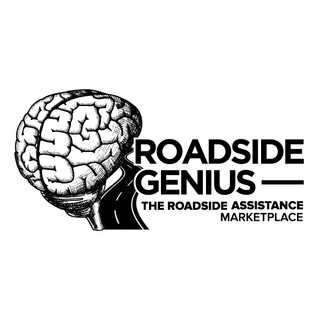
- Feb 25, 2025
- 2 min read

How to Use Live Chat & Click-to-Call Features to Boost Towing Leads
In today’s digital age, customers expect quick and convenient ways to get in touch with businesses. For towing and roadside assistance companies, integrating live chat and click-to-call features on your website can dramatically increase leads and conversions. These tools make it easier for potential customers to reach you in their moment of need, leading to higher engagement and more service calls. How to Use Live Chat & Click-to-Call Features to Boost Towing Leads
Why Live Chat & Click-to-Call Matter for Your Towing Business
When a driver is stranded on the road, they don’t have time to fill out long forms or search for contact details. They want instant assistance. That’s where live chat and click-to-call features come in:
Live Chat allows customers to ask quick questions and get immediate responses without having to call.
Click-to-Call lets mobile users connect with your business in one tap, eliminating friction in the customer journey.
Both tools reduce hesitation and increase the chances of converting a visitor into a paying customer.
How to Implement Live Chat for More Towing Leads
1. Choose the Right Live Chat Software
There are many live chat options available, including Tidio, LiveChat, Drift, and Zendesk Chat. Choose one that integrates easily with your website and offers mobile-friendly support.
2. Set Up Instant Responses
Since many towing requests are urgent, having pre-set responses for common questions (like pricing, service areas, and estimated arrival times) ensures faster engagement.
3. Be Available 24/7 (or Use Chatbots)
If you can’t staff a live chat 24/7, use a chatbot to answer basic inquiries and collect customer details. You can follow up via phone if necessary.
4. Use Proactive Chat Invitations
Set up automated chat invitations that pop up after a visitor spends a few seconds on your site. A message like, "Need a tow? We're here to help!" can encourage immediate engagement.
5. Enable Mobile Chat
Most towing customers will be on their smartphones. Make sure your chat widget is mobile-friendly for seamless use.
How to Optimize Click-to-Call for More Conversions
1. Place Click-to-Call Buttons Prominently
Your phone number should always be one tap away. Add click-to-call buttons on your homepage, service pages, and within your live chat.
2. Use Call Tracking
Call tracking software like CallRail or Google Call Extensions can help you monitor where leads are coming from, allowing you to refine your marketing efforts.
3. Ensure Fast Response Times
A missed call is a missed lead. If you can’t answer right away, set up an automated text response confirming you’ll return their call shortly.
4. Advertise Click-to-Call in Google Ads & Social Media
Run Google Ads with call extensions and social media ads with click-to-call features to drive high-intent traffic directly to your phone line.
Final Thoughts
Implementing live chat and click-to-call features can drastically improve your lead generation and customer service. By making it effortless for stranded drivers to contact you, you’ll build trust, increase conversions, and grow your towing business. Start integrating these tools today and watch your inbound leads soar!



Comments